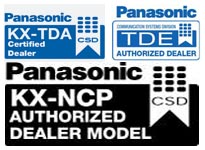Networking – The Big Picture
Decide on a peer-to-peer or client-server NOS.
Choose one or the other depending on the size & complexity of your network. Peer-to-peer allows individual PCs to share each other’s hard disks, printers, and other resources. It’s perfect for small networks with 16 or fewer users, or for workgroups with one or more portable PCs. Popular packages include Windows 95 and Windows for Workgroups. Client-server NOSs, by contrast, can handle heavier and more complex traffic loads than peer-to-peer, and are designed for large networks or speed-critical applications like video and multimedia. Popular packages include Windows NT and Novell NetWare.
Plan your cabling layout.
After you’ve decided on a network operating system software package, diagram how your network will go together. Plan on running cables under floors, over ceilings, or around dividers. If you’re installing a small network over a short distance, use 10BaseT with one or more hubs. If you’ll be running long distances (the radius of the network is more than 325 feet), plan on using thin coax cabling, possibly in combination with 10BaseT hubs.
Make a hardware & software checklist.
Get each of the items shown below. Be especially careful when choosing a network adapter for your PCs. Get ones that support your PC’s PCMCIA, parallel port, or internal bus slots, as well as your network software. They should have both 10BaseT and thin coax ports on-board for flexibility. And if you’ll be using Fast Ethernet, be sure they support 100Mbps speeds.
If you plan to install a 10BaseT hub, make sure that it’s expandable, and that it has enough ports to service all of your PCs. If you’ll be using the hub in conjunction with a thin coax backbone, make sure that it has both 10BaseT and thin coax ports on-board. Get the correct hub for the type of Ethernet network that you’re installing–either standard 10Mbps Ethernet or Fast 100Mbps Ethernet. If you’ll be joining standard and Fast Ethernet segments together, you’ll need a switching hub in-between.
After obtaining the network software, adapters, cabling, and hub(s) (if any), install the network cabling first, followed by the network adapters, and finally, the network software.
Here’s what you need: