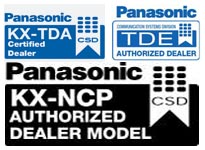Panasonic KXTD 816 & 1232 Telephone Systems
( Instructions to change the Time & Date )
To perform system programming you MUST be at the extension designated for programming, usually extension 10 or 101.
When the telephone is idle and on-hook
1. Press the PROGRAM Key
2. Dial [ * # ] keys (star key then pound key)
3. Dial [ 1234 ]
4. You are now in program mode
5. Dial 000
6. Press the [ NEXT ] key located under the LCD Display
7. You will see the Date, (make changes if needed)
8. Otherwise
9. Press the [ NEXT ] key located under the LCD Display
10. You will see the Time blinking
11. Dial in correct hour (if finished Press the [ Auto-Dial/Store] key)
12. Press the [ -> ] key under the LCD Display to access the Minutes
13. Dial in correct minutes (if finished Press the [ Auto-Dial/Store] key)
14. Press the [ -> ] key under the LCD Display to access AM/PM
15. Press the [ SEL+ ] key to change AM/PM if necessary
16. When finished Press the [ Auto-Dial/Store ] key
17. Pick-up handset and Hang-up to complete